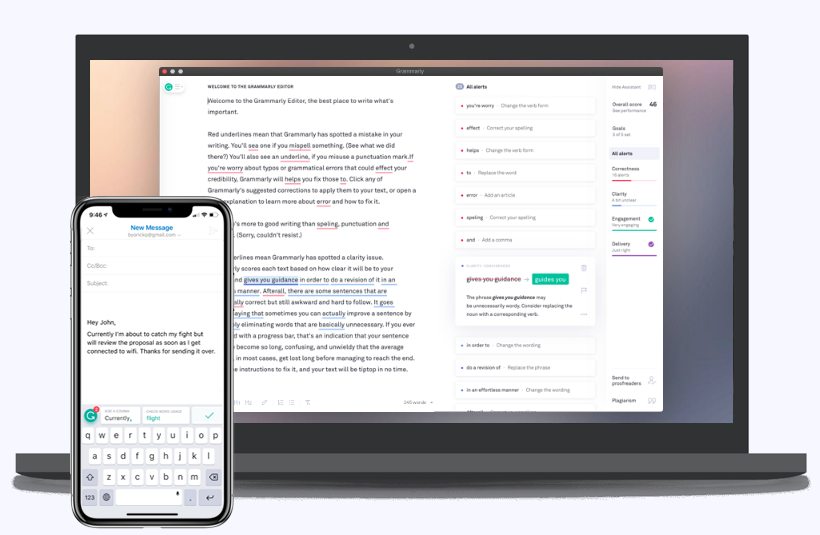Online productivity apps speed up our work, help us achieve more in the day, and get more things done. As a company manned by a remote workforce, we understand that working remotely comes with its set of challenges. That’s where online tools come in handy. In this article, we feature nine free productivity apps that our team is using and swear by. Ready? Here’s our list of the best free productivity apps for remote workers.

1. GOOGLE APPS
Google Apps is an indispensable tool for remote workers. We’re talking about Gmail, Google Drive, Google Calendar, Hangouts Meet, Google Docs, Google Slides, and Google Spreadsheet.
Google apps are user-friendly and reliable, and most of all, it comes with a free tier that makes it an absolutely sweet deal
You can use Google Calendar to schedule meetings, sales presentations, and consultations. What’s great about Google Calendar is that it can show two time zones in one view – your time zone and the client’s.
Since our team is working with clients around the globe, Google Calendar makes it easy for us to set a meeting, and not be confused about the time zone difference.
For client calls and presentations, we use Google Hangouts Meeting. On the other hand, you will find Google Spreadsheets indispensable when it comes to formulating graphs and charts and doing quick calculations. Since these files are stored in Google Drive, work collaboration is made all the more effortless with Google Apps.
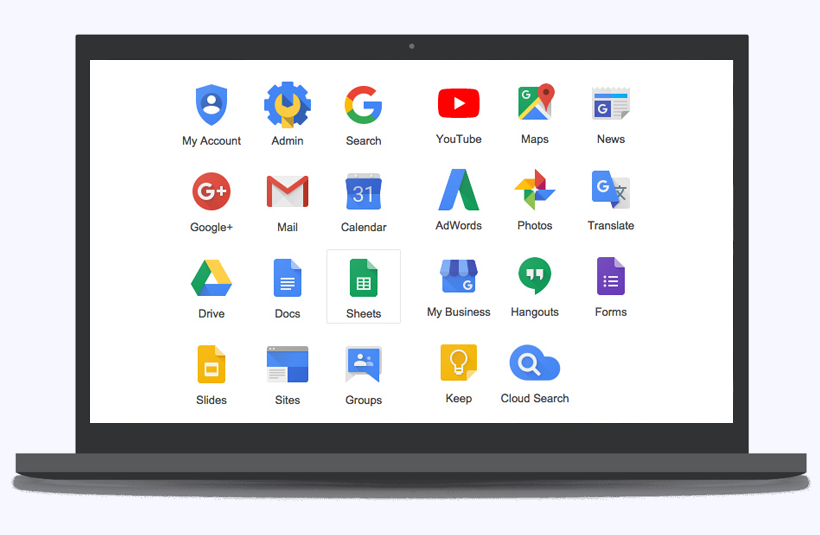

2. NOTEJOY
Notejoy is a gem that we found for our online notes-taking and to-do lists. Notejoy lets you make several online notebooks. You can put different sections for your notes inside each of the notebooks. You can also label each notebook, so it’s easy to pull out and view or edit the notes for each project or assignment you’re working on. And it has the best layout and design among all the note-taking apps.
As it is cloud-based, you can access your notes in any connected device anytime, anywhere. It also has an offline version of the app, so you can access your notes even if you’re not connected to the Internet.
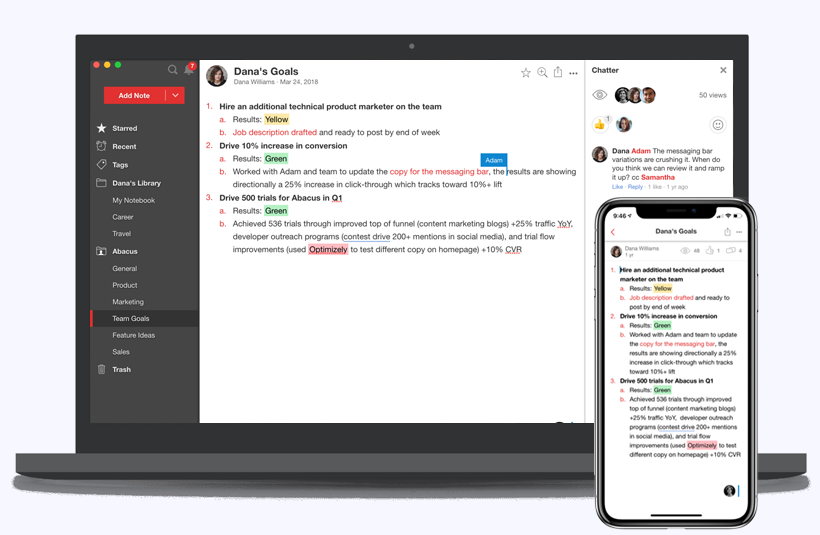

3. SKYPE
For video conferencing and online calls, Skype is our favorite productivity tool. It lets you easily connect and call a person wherever they are in the world. Skype has a clean interface that makes it user friendly and straightforward. Set up online conference calls with multiple team members using Skype.
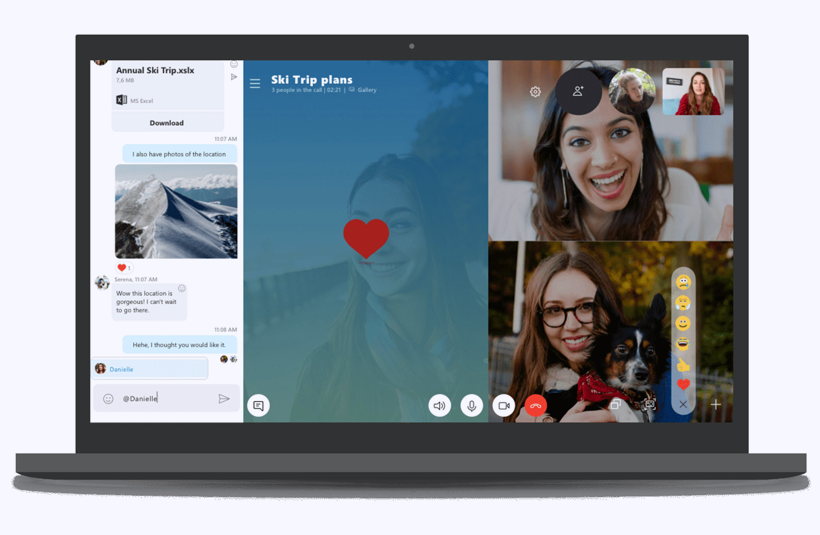

4. TRELLO
Trello is a must-have productivity tool since it lets you organize projects, notes and tasks into boards and cards. The project board can be shared to any user’s email, so it’s a pretty amazing collaboration tool. It’s easy to see what tasks people are working on, what tasks are urgent, and what are the finished tasks. It’s easy to drag and drop the cards in the different categories and labels on Trello.
You can access Trello boards anytime, anywhere on a connected device, which makes it a handy productivity and project management tool.
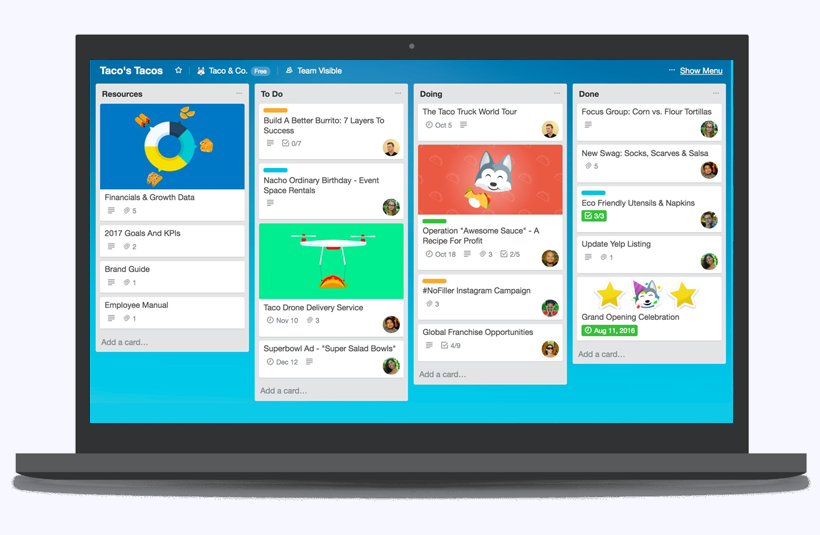

5. CANVA
Canva makes it easy to make graphics, posters, invitations, flyers, brochures, presentations, social media posts and manuals. It comes with thousands of pre-designed templates to choose from and customize to your heart’s content. You can make beautiful, professional-looking presentations and graphics easily with Canva, even if one doesn’t have a background in design. Users can insert photos or use the photos in Canva.
It is so easy to use that even beginners would not have a hard time using it.
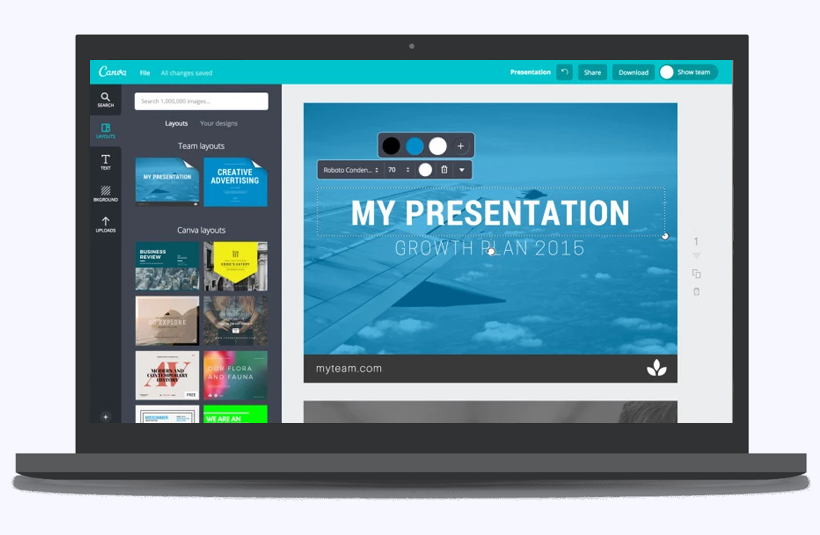

6. FIGMA
Our design team uses Figma to make website mockups on the fly. This is a handy tool for both graphic designers and web designers. Figma makes it easy for professional designers and beginners alike to create User Interfaces (UI), prototypes, flyers, and website designs. You can easily share your designs in Figma by sending them the link, and also give them access to edit the designs themselves.
All in all, Figma is a pretty awesome design tool.
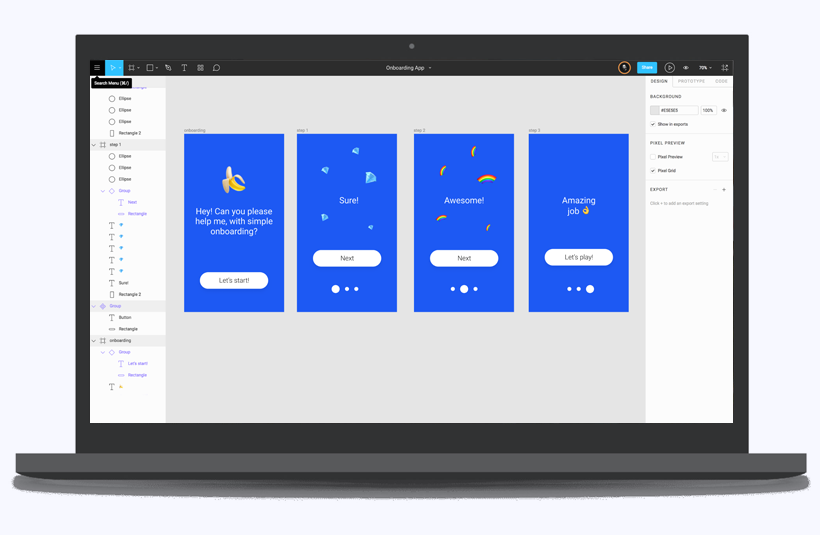

7. ZOOM
Zoom is a teleconferencing app when you need to call one or multiple team members in one session. It’s a great tool for video calls and presentations, and it provides messaging, video recording, and screen-sharing options.


8. SLACK
Slack is a great communication tool for teams and communities that we also use ourselves. It’s basically a chat platform where you can chat with team members, share files, and stay connected with your team. Slack also sends notifications if a team member messaged you, or you’ve been mentioned in a channel.
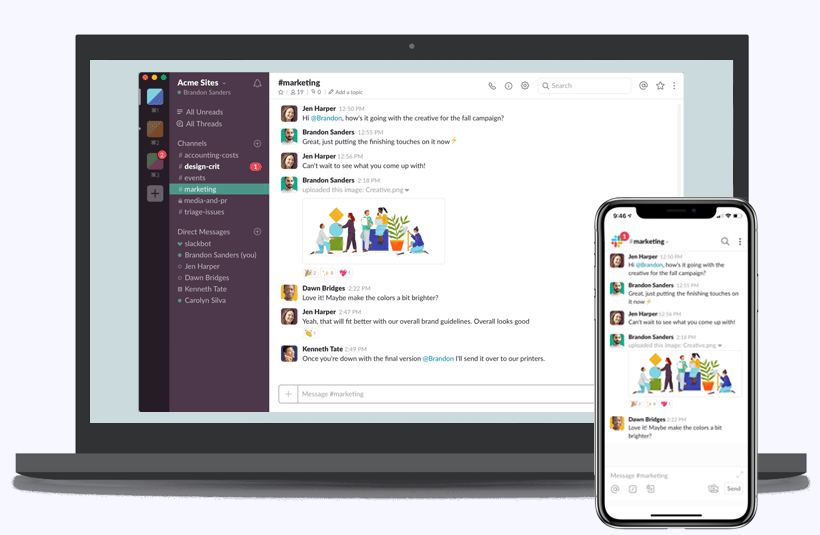

9. GRAMMARLY
Grammarly uses AI to perform textual analysis of the whole text, specifically: identify and check for misspellings, grammatical errors, and punctuation mistakes, while showing suggestions or edits to correct these errors and autocorrects once the user accepts the suggestions. Grammarly is an application made from AI techniques, in particular machine learning, deep learning and natural language processing.
Check: How We Use AI to Enhance Your Writing | Grammarly Spotlight.
Grammarly is a great tool to have when it comes to writing and doing grammar checks. Grammarly’s writing suggestions on what words and nuances to use in the write-up is very helpful.